PaneSelect¶
Since: Version 20220624-141144-bd1b7c5d
The functionality described in this section requires version 20220624-141144-bd1b7c5d of wezterm, or a more recent version.
This action activates the pane selection modal display. In this mode, each pane will be overlayed with a one- or two-character label taken from the selection alphabet.
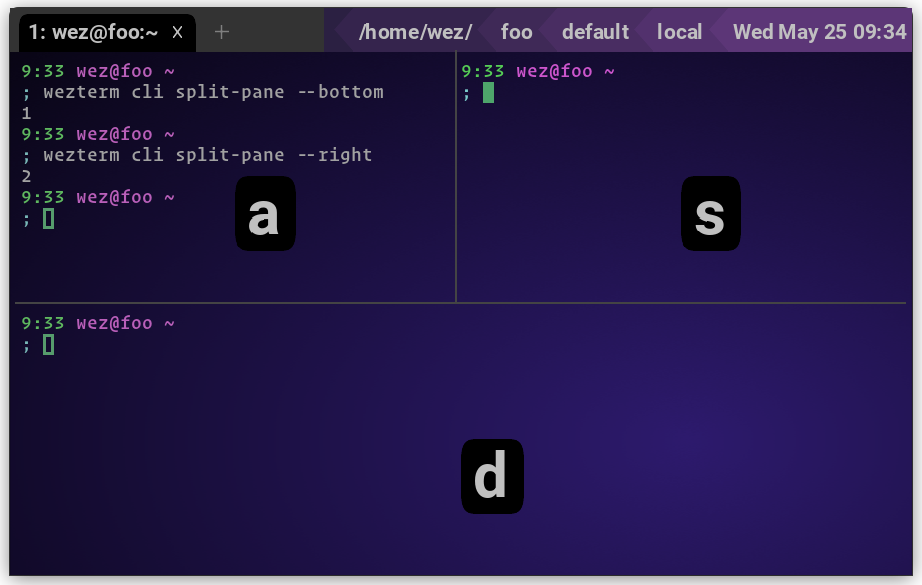
Typing the label will select the pane, take an action and exit selection mode.
Pressing Escape or CTRL-g will exit pane selection mode without taking any
action.
The available actions are:
mode="Activate"- activate the selected pane. This is the default mode.mode="SwapWithActive"- swap the position of the active pane with the selected pane, switching focus to the selected pane
The selection alphabet defaults to the same value as
quick_select_alphabet, but can be
explicitly via the alphabet field:
Since: Version 20240127-113634-bbcac864
The functionality described in this section requires version 20240127-113634-bbcac864 of wezterm, or a more recent version.
Additional modes are now supported:
mode="MoveToNewTab"- moves the selected pane into a new tab in the same window, and activates itmode="MoveToNewWindow"- moves the selected pane into a new window, and activates itmode="SwapWithActiveKeepFocus"- swap the position of the active pane with the selected pane, retaining focus on the currently active pane but in its new position
You may now also set show_pane_ids=true to show the pane id alongside the label.
local wezterm = require 'wezterm'
local act = wezterm.action
-- 36 is the default, but you can choose a different size.
-- Uses the same font as window_frame.font
-- config.pane_select_font_size=36,
config.keys = {
-- activate pane selection mode with the default alphabet (labels are "a", "s", "d", "f" and so on)
{ key = '8', mods = 'CTRL', action = act.PaneSelect },
-- activate pane selection mode with numeric labels
{
key = '9',
mods = 'CTRL',
action = act.PaneSelect {
alphabet = '1234567890',
},
},
-- show the pane selection mode, but have it swap the active and selected panes
{
key = '0',
mods = 'CTRL',
action = act.PaneSelect {
mode = 'SwapWithActive',
},
},
}
See also RotatePanes.