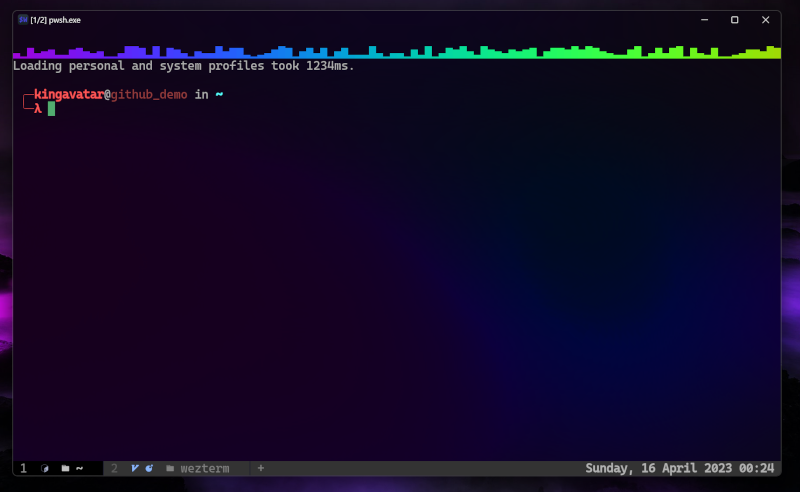win32_system_backdrop = SETTING¶
Since: Version 20230712-072601-f4abf8fd
The functionality described in this section requires version 20230712-072601-f4abf8fd of wezterm, or a more recent version.
When combined with window_background_opacity, chooses from available
window background effects provided by Windows.
The possible values for win32_system_backdrop are:
"Auto"- the system chooses. In practice, this is the same as"Disable". This is the default value."Disable"- disable backdrop effects."Acrylic"- enable the Acrylic blur-behind-window effect. Available on Windows 10 and 11."Mica"- enable the Mica effect, available on Windows 11 build 22621 and later."Tabbed"- enable the Tabbed effect, available on Windows 11 build 22621 and later.
On Windows systems earlier than build 22621, the Acrylic affect can be adjusted using win32_acrylic_accent_color. More recent versions of Windows do not permit configuring the accent color for Acrylic, so that option has no effect there.
The Acrylic setting uses more resources than the others.
You need to reduce the window_background_opacity to a value lower than 1.0
for the backdrop effect to work. For best results with both "Mica" and
"Tabbed", setting window_background_opacity = 0 is recommended.
See also macos_window_background_blur for a similar effect on macOS.
Acrylic¶

Mica¶
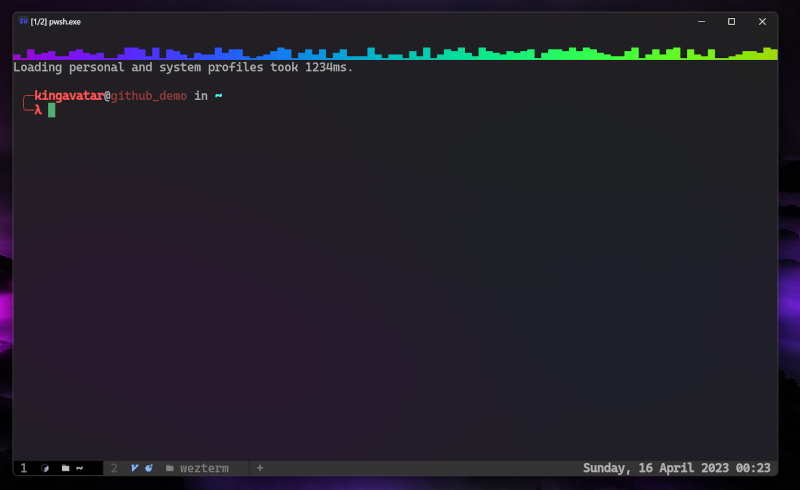
Tabbed¶