window_background_gradient¶
Since: Version 20210814-124438-54e29167
The functionality described in this section requires version 20210814-124438-54e29167 of wezterm, or a more recent version.
Dynamically generates a window_background_image from the provided gradient
specification. When window_background_gradient is configured, the value
for window_background_image is ignored.
Linear gradients with vertical or horizontal orientation are supported:
config.window_background_gradient = {
-- Can be "Vertical" or "Horizontal". Specifies the direction
-- in which the color gradient varies. The default is "Horizontal",
-- with the gradient going from left-to-right.
-- Linear and Radial gradients are also supported; see the other
-- examples below
orientation = 'Vertical',
-- Specifies the set of colors that are interpolated in the gradient.
-- Accepts CSS style color specs, from named colors, through rgb
-- strings and more
colors = {
'#0f0c29',
'#302b63',
'#24243e',
},
-- Instead of specifying `colors`, you can use one of a number of
-- predefined, preset gradients.
-- A list of presets is shown in a section below.
-- preset = "Warm",
-- Specifies the interpolation style to be used.
-- "Linear", "Basis" and "CatmullRom" as supported.
-- The default is "Linear".
interpolation = 'Linear',
-- How the colors are blended in the gradient.
-- "Rgb", "LinearRgb", "Hsv" and "Oklab" are supported.
-- The default is "Rgb".
blend = 'Rgb',
-- To avoid vertical color banding for horizontal gradients, the
-- gradient position is randomly shifted by up to the `noise` value
-- for each pixel.
-- Smaller values, or 0, will make bands more prominent.
-- The default value is 64 which gives decent looking results
-- on a retina macbook pro display.
-- noise = 64,
-- By default, the gradient smoothly transitions between the colors.
-- You can adjust the sharpness by specifying the segment_size and
-- segment_smoothness parameters.
-- segment_size configures how many segments are present.
-- segment_smoothness is how hard the edge is; 0.0 is a hard edge,
-- 1.0 is a soft edge.
-- segment_size = 11,
-- segment_smoothness = 0.0,
}
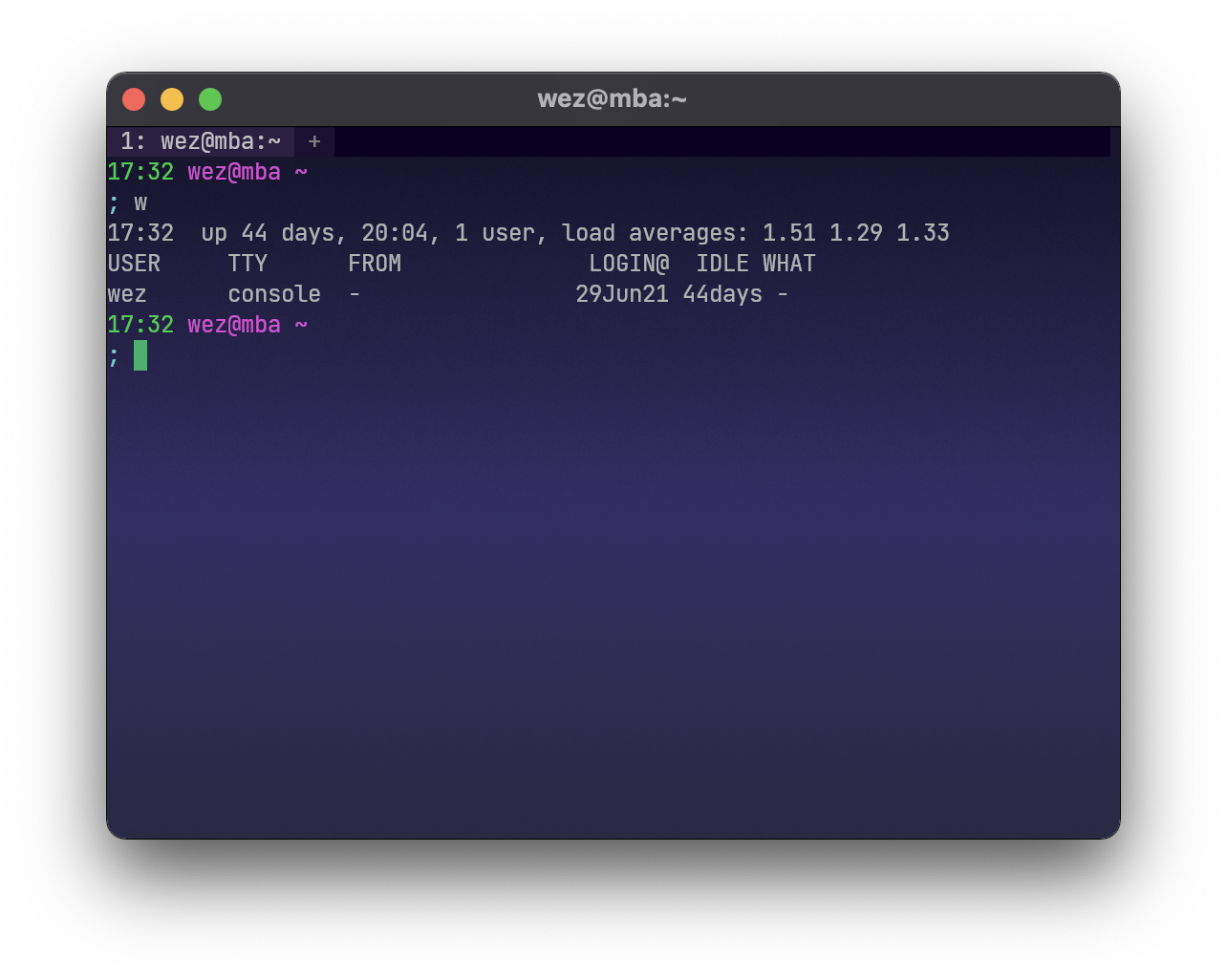
Gradients are implemented using the colorgrad crate.
Take a look at https://github.com/mazznoer/colorgrad-rs#using-web-color-format
for some usage examples and additional information about gradients.
Linear gradient:¶
Since: Version 20220624-141144-bd1b7c5d
The functionality described in this section requires version 20220624-141144-bd1b7c5d of wezterm, or a more recent version.
A linear gradient follows a linear path across the window. It can be rotated around the window center. The angle is described in degrees and moves counter clockwise in the positive direction.
So 0 degrees is equivalent to Horizontal with the gradient moving from left
to right. 90 degrees is equivalent to Vertical with the gradient moving from
bottom to top. 180 degrees is equivalent to Horizontal but with the gradient
moving from right to left. 270 degrees is equivalent to Vertical but with
the gradient going from top to bottom. Negative degrees are equivalent to going
clockwise, so -45 is equivalent to 315 degrees and results in a gradient
that is moving from the top left corner down to the bottom right corner.
config.window_background_gradient = {
colors = { '#EEBD89', '#D13ABD' },
-- Specifices a Linear gradient starting in the top left corner.
orientation = { Linear = { angle = -45.0 } },
}
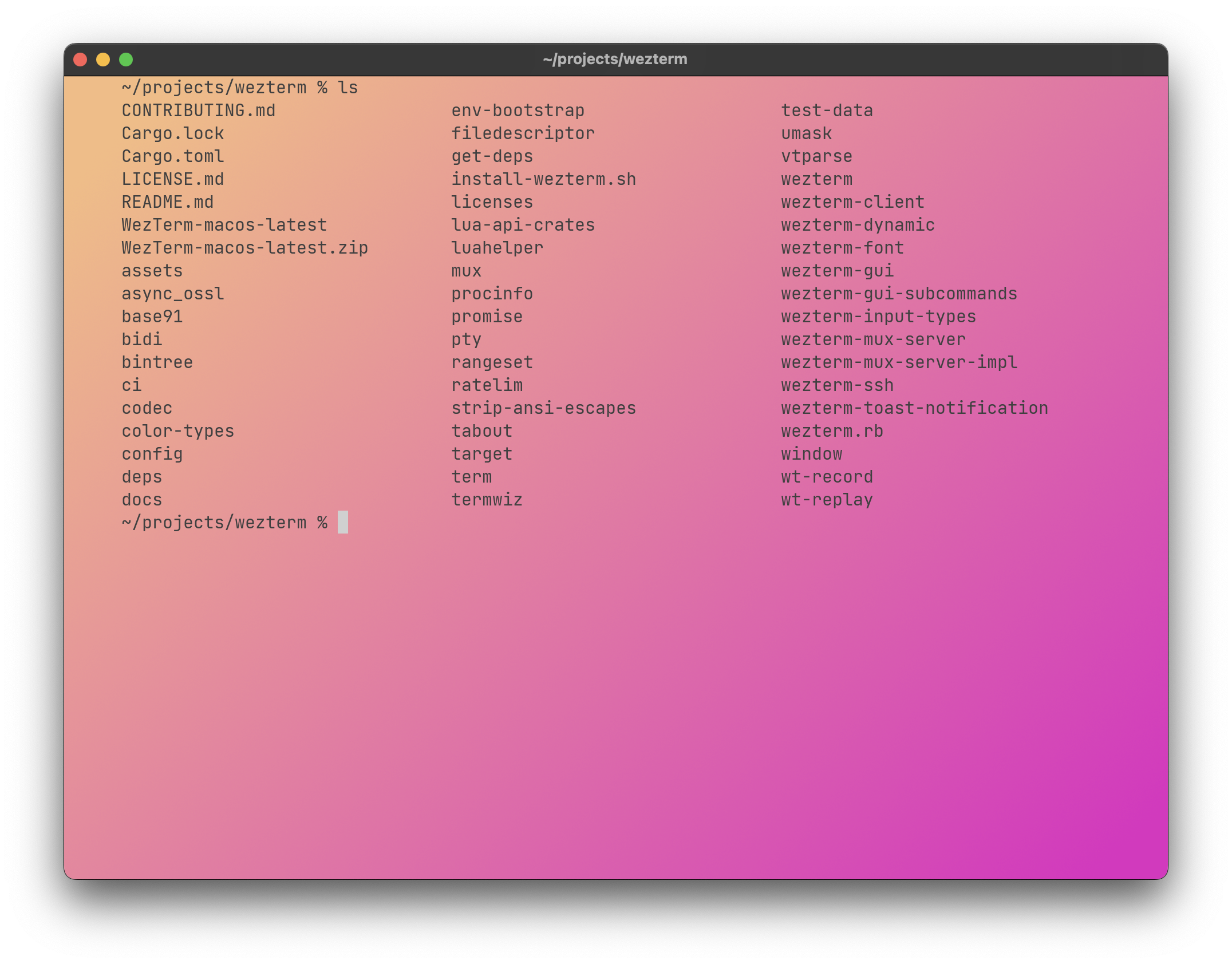
Radial gradient:¶
Radial gradients are implemented using a notional perfect circle that is subsequently stretched to fill the dimensions of the window.
config.color_scheme = 'Github'
config.window_background_gradient = {
colors = { 'deeppink', 'gold' },
orientation = {
Radial = {
-- Specifies the x coordinate of the center of the circle,
-- in the range 0.0 through 1.0. The default is 0.5 which
-- is centered in the X dimension.
cx = 0.75,
-- Specifies the y coordinate of the center of the circle,
-- in the range 0.0 through 1.0. The default is 0.5 which
-- is centered in the Y dimension.
cy = 0.75,
-- Specifies the radius of the notional circle.
-- The default is 0.5, which combined with the default cx
-- and cy values places the circle in the center of the
-- window, with the edges touching the window edges.
-- Values larger than 1 are possible.
radius = 1.25,
},
},
}
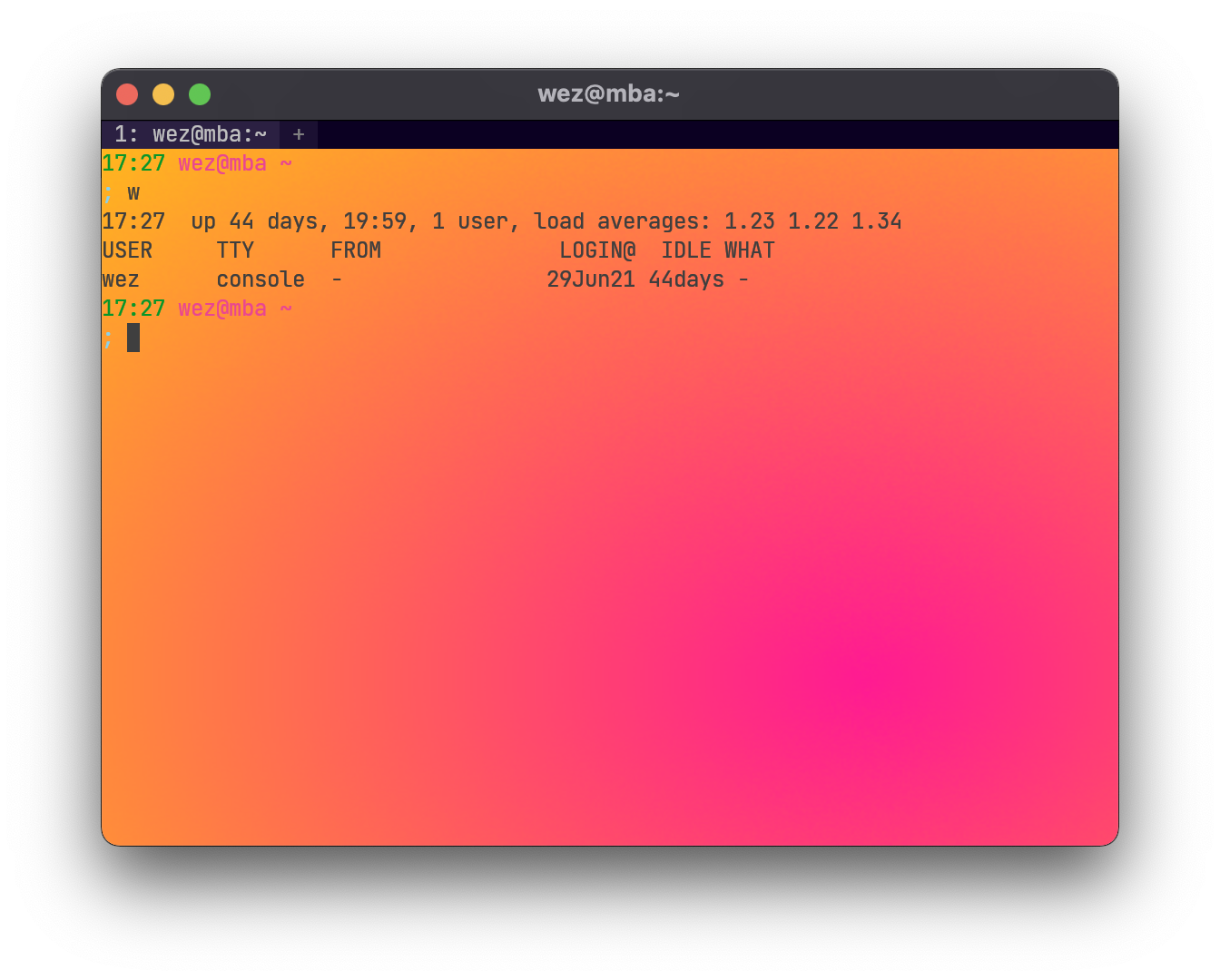
Presets¶
The following presets are available:
| Preset | Gradient |
|---|---|
| Blues |  |
| BrBg |  |
| BuGn |  |
| BuPu |  |
| Cividis |  |
| Cool |  |
| CubeHelixDefault |  |
| GnBu |  |
| Greens |  |
| Greys |  |
| Inferno |  |
| Magma |  |
| OrRd |  |
| Oranges |  |
| PiYg |  |
| Plasma |  |
| PrGn |  |
| PuBu |  |
| PuBuGn |  |
| PuOr |  |
| PuRd |  |
| Purples |  |
| Rainbow |  |
| RdBu |  |
| RdGy |  |
| RdPu |  |
| RdYlBu |  |
| RdYlGn |  |
| Reds |  |
| Sinebow |  |
| Spectral |  |
| Turbo |  |
| Viridis |  |
| Warm |  |
| YlGn |  |
| YlGnBu |  |
| YlOrBr |  |
| YlOrRd |  |