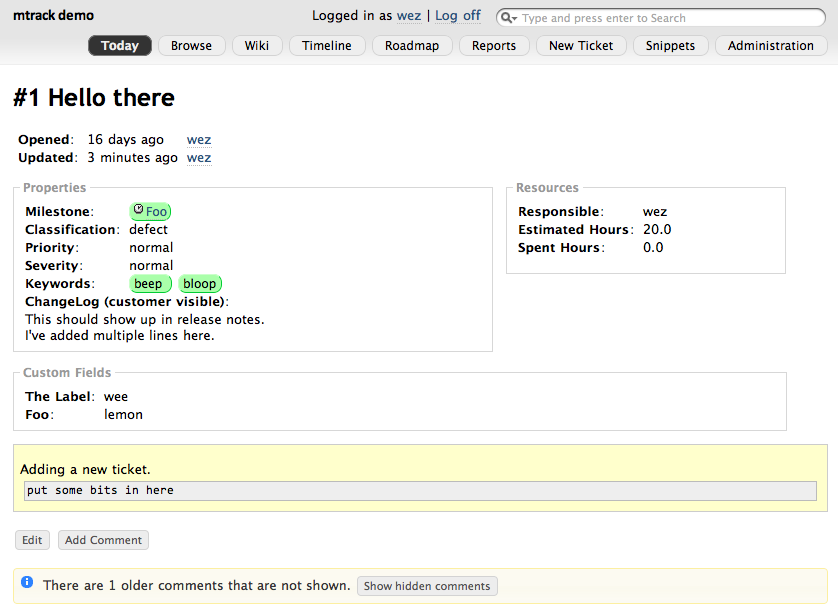mtrack: custom fields, snippets
It's time for another mtrack update; here's what's new:
- Add "Snippets" feature; works like pastebin, but allows for comments to be supplied in wiki syntax in addition to the code or text snippet that you're pasting
- Add Custom Field support. This is implemented by modifying the schema (custom fields always have an "x_" prefix).
- Improvements to the "custom ticket query" screens, including ability to select which columns (including custom fields) are included in the results
- Fix an issue with sorting the "Remaining" time column
- Fix some IE compatibility issues
- Improve presentation of tickets in read-only mode
- Refactor search engine code and allow the use of Apache Solr as an engine. Indexer logs are now viewable in the Admin section
- Improve perceived search engine performance by forcing it to work in smaller batches
- You may now delete attachments from both wiki pages and tickets
- Add post commit hook for the wiki repo, so that changes made outside of the mtrack UI are noticed and indexed
- Improve diff visualization
- Add syntax highlighting facility
- File view now allows blame and line numbers to be turned on or off, and renders with syntax highlighting
- Allow optional "hour", "hours" and "hrs" unit after the spent time command in the commit hook (Thanks Andrei!)
- Display remaining time as 0 if the ticket is closed
If you have an existing installation, you will need to carry out the following steps to enable the snippets feature:
- Add the Snippets ACL root
php bin/add-acl-object.php --config-file /path/to/config.ini Snippets
- Add the Snippets table
sqlite3 /path/to/var/mtrac.db CREATE TABLE snippets ( -- snippet id snid text not null, -- ref. to changes table created INTEGER NOT NULL, updated INTEGER NOT NULL, -- summary/blurb in wiki markup description text not null, -- what language? lang text not null, -- and the snippet itself snippet text not null, primary key (snid) ); - Grant rights to Snippets; append the SnippetCreator to your admin and authenticated user class roles in your config.ini; I've included the new defaults below:
; Defines some basic, reasonable, permission sets for 3 classes of user. ; These are used in addition to whatever is selected by auth plugins [user_class_roles] anonymous = ReportViewer,BrowserViewer,WikiViewer,TimelineViewer,RoadmapViewer,TicketViewer authenticated = ReportViewer,BrowserViewer,WikiCreator,TimelineViewer,RoadmapViewer,TicketCreator,UserViewer,SnippetCreator admin = ReportCreator,BrowserCreator,WikiCreator,TimelineViewer,RoadmapCreator,TicketCreator,EnumerationCreator,ComponentCreator,ProjectCreator,UserCreator,SnippetCreator
Where to get it
Snippet Creation
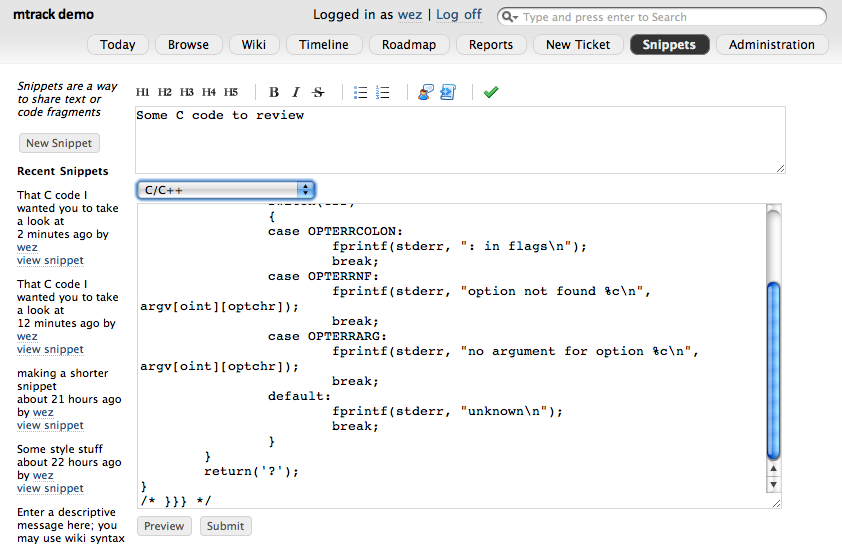
Snippet View
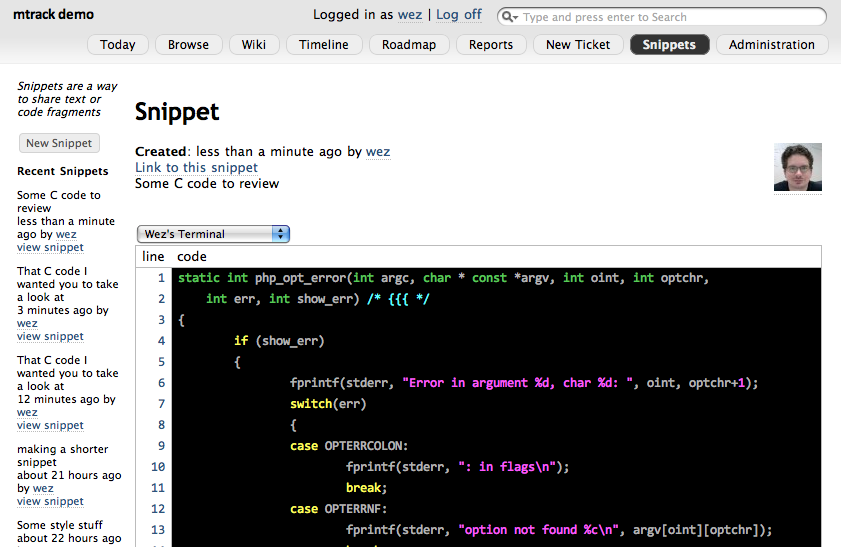
Ticket View