mtrack repo ACLs
Updated: Added schema and UI for Projects to own repos and manage groups.
Following through on user repos and SSH, I revised the ACL support in mtrack and added a permissions editor for the repo editing screen. When you create a repo, it defaults to granting you (the creator) full access and denying everybody else access (equivalent to a private repo in services like Github and Bitbucket).
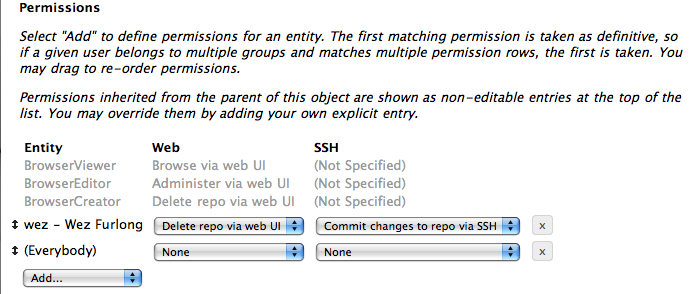
These permissions are respected by the SSH plumbing, so you can prevent checking in or out on a repo-by-repo basis.
Another important change in the tip is that the "admin" role now magically short-circuits permission checks in a fashion similar to the root user on unix systems. This is important because the permission editor opens things up for you to remove your own rights on a repo, and can effectively make it vanish... so you'll need a super user role to get those rights back!
To better manage permissions and collaboration, you may now create or fork a repo and mark it as belonging to a Project (you need to have created the project prior to creating the repo). Additionally, the Project admin screen has been expanded to allow you to define groups and assign users to those groups. Each Project has its own set of groups. You can discover the groups to which a user belongs by clicking on the username and then the "Edit Details" button.